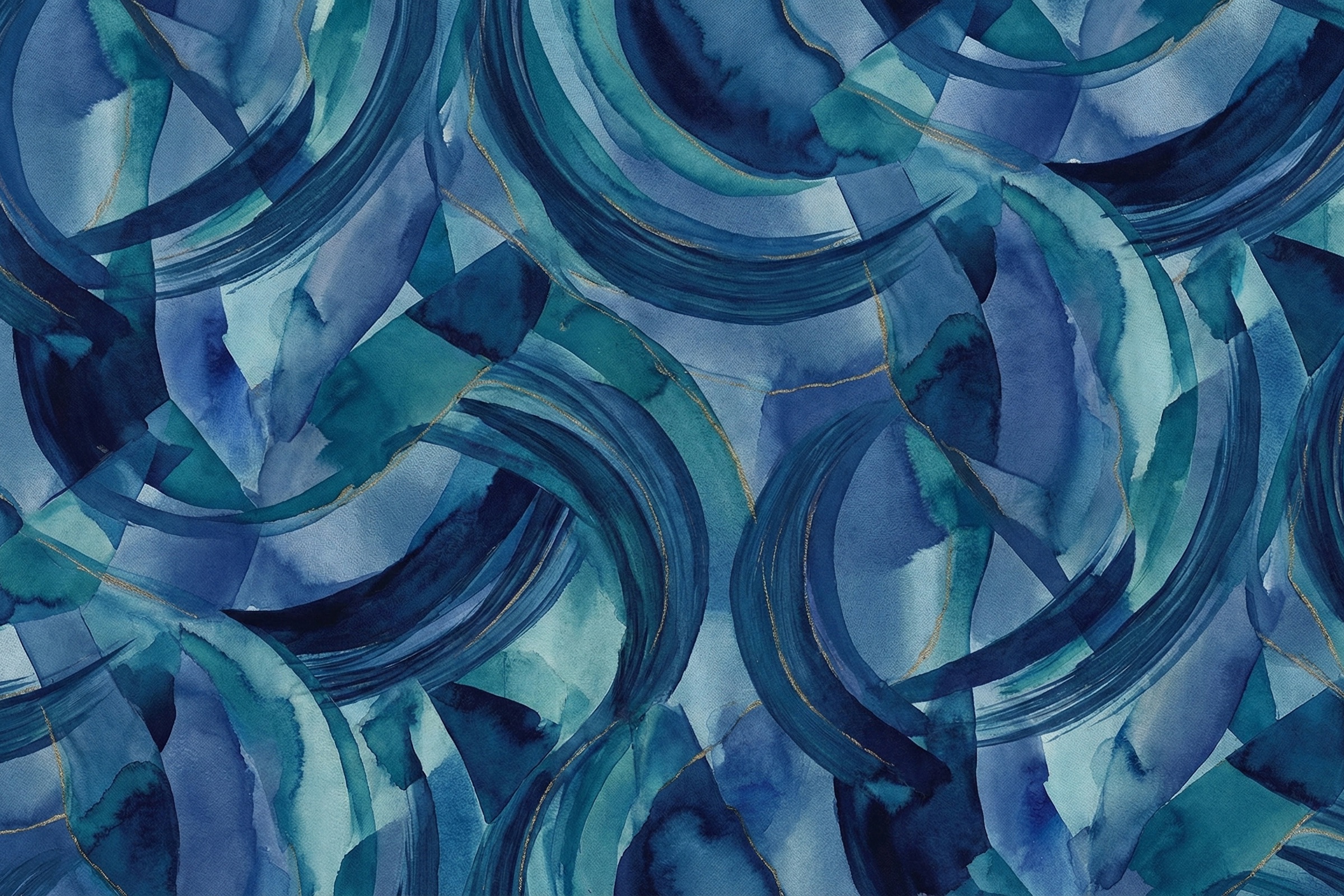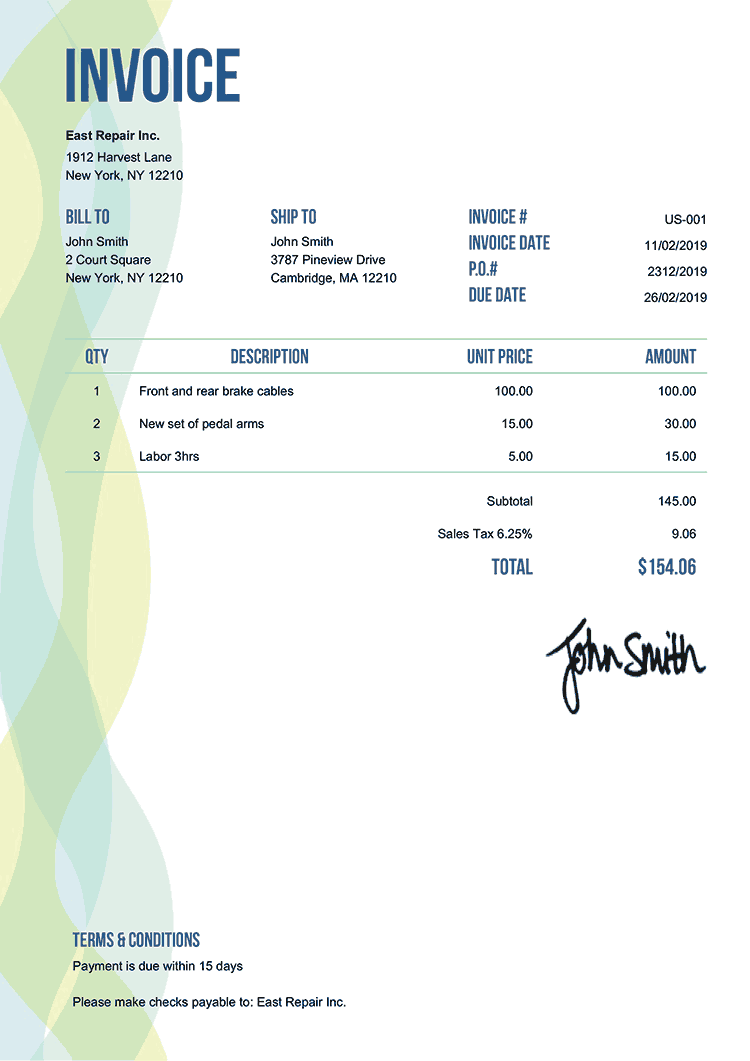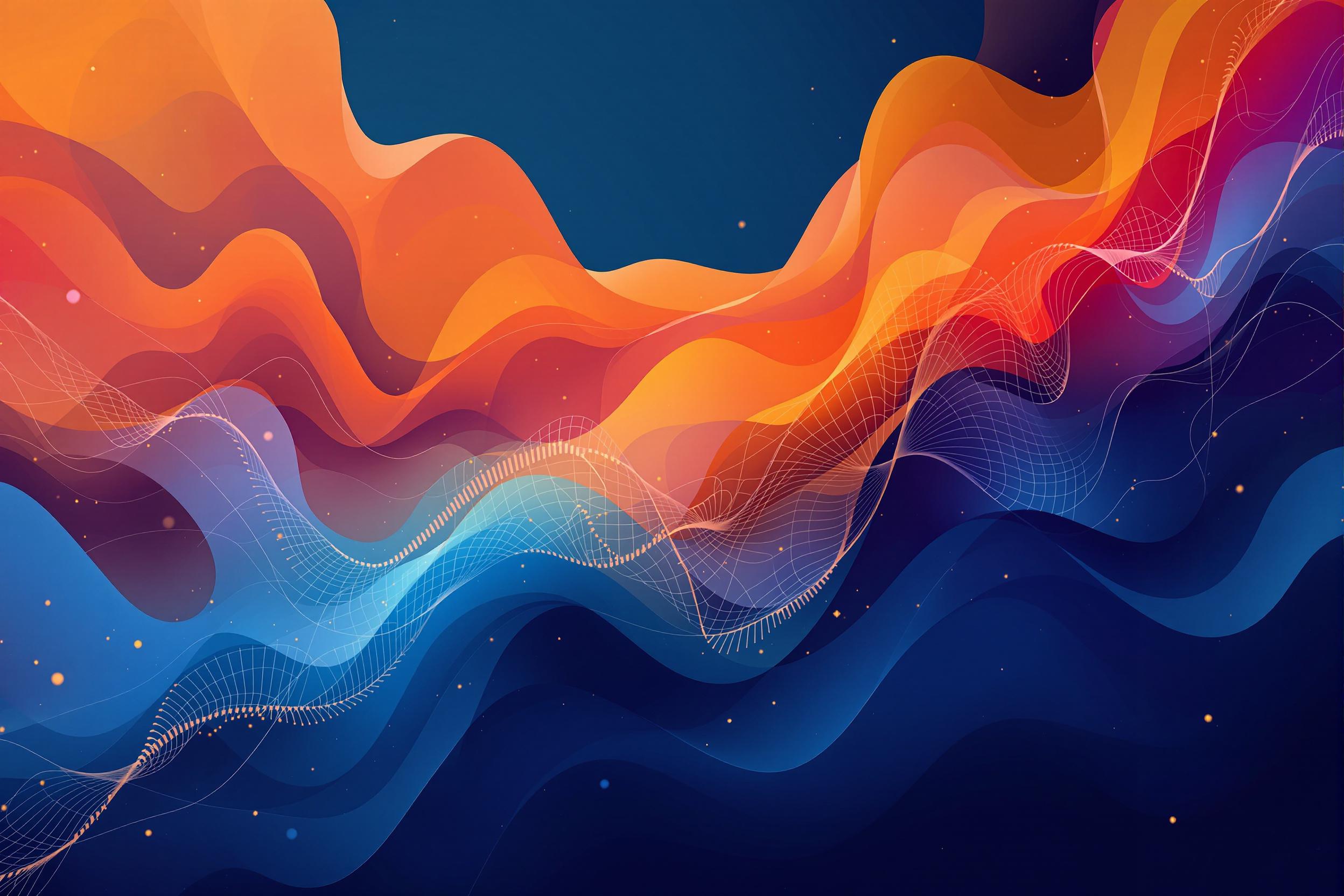Converting invoices to JSON transforms unstructured billing documents into machine-readable data that
can be easily processed and integrated into financial systems. Our advanced OCR and AI technologies
ensure accurate extraction of critical invoice information.
Header Information Extraction
The system automatically identifies and extracts key invoice header details including invoice numbers,
dates, payment terms, and company information. Advanced entity recognition ensures accurate capture of
business names, addresses, and tax identification numbers.
Line Item Processing
Sophisticated table detection algorithms identify and extract line items, maintaining the relationship
between descriptions, quantities, unit prices, and totals. The system handles complex table layouts,
multiple pages, and various formatting styles while preserving data accuracy.
Financial Calculations
The converter automatically validates financial calculations, including subtotals, taxes, discounts, and
final amounts. Built-in mathematical verification ensures consistency between line items and totals,
flagging any discrepancies for review.
Tax and Currency Handling
Multiple tax rates, currency formats, and international billing standards are supported. The system
correctly identifies and processes VAT/GST information, currency symbols, and exchange rates, ensuring
accurate financial data representation in the JSON output.
Payment Information
Payment-related details including terms, due dates, bank account information, and payment methods are
extracted and structured. The system maintains the security of sensitive financial data while providing
necessary payment processing information.
Additional Fields and Custom Data
Purchase order numbers, reference codes, project codes, and custom fields are identified and included in
the JSON structure. The system can be configured to recognize and extract organization-specific
information and formatting.
Quality Assurance
Whether you're automating accounts payable, integrating with accounting systems, or analyzing financial
data, converting invoices to JSON provides the structured format needed for modern financial operations.
The combination of accurate extraction, comprehensive validation, and flexible output formatting ensures
reliable processing of your invoice documents.