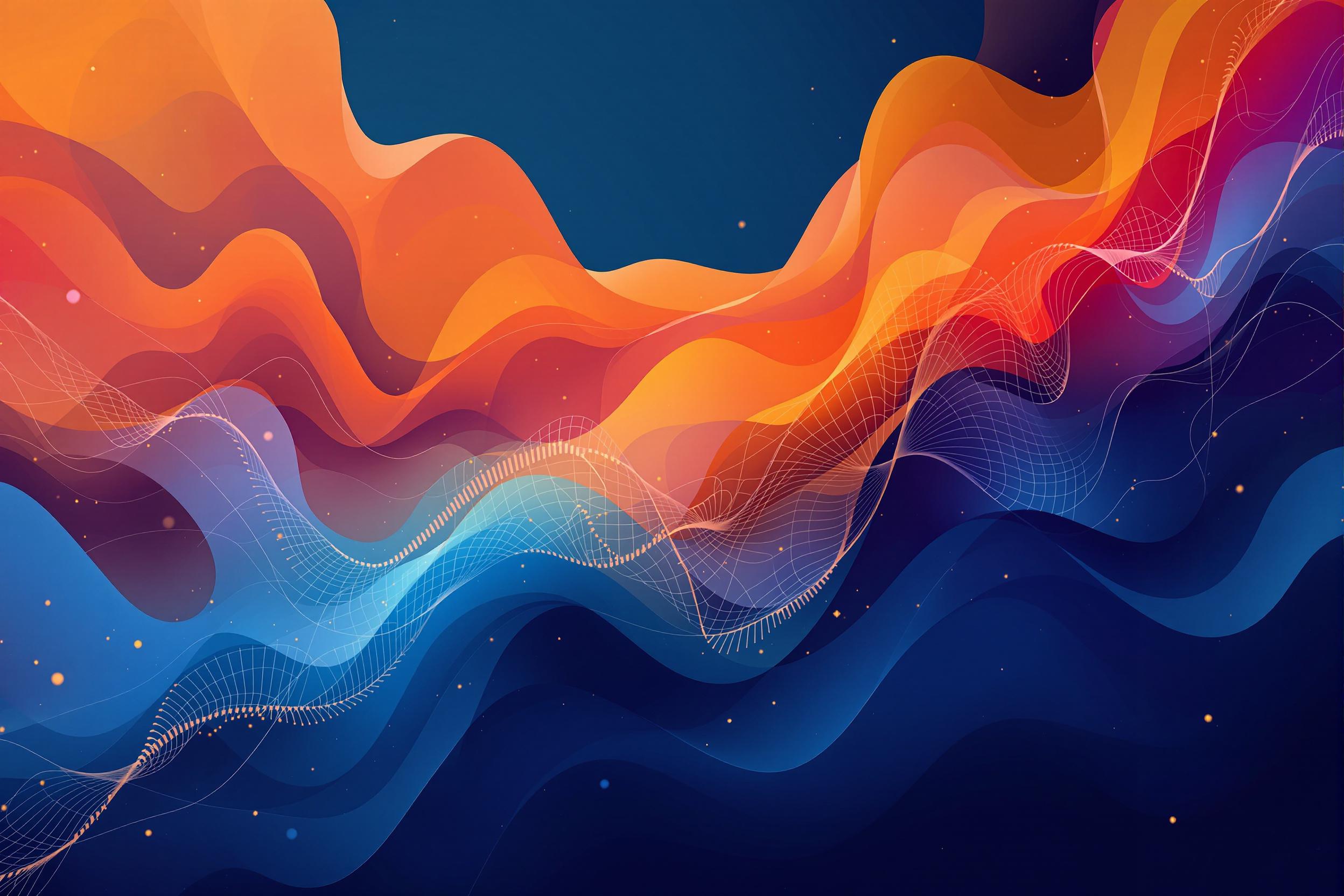AI agents can automate complex document processing workflows by combining document understanding, data
extraction, and decision-making capabilities. These agents use specialized models and tools to process
documents, extract relevant information, and perform specific tasks based on the document content.
Document Understanding
AI agents employ multiple processing layers to understand document structure and content. This includes
layout analysis, text extraction, semantic understanding, and relationship mapping between different
document elements. The agents can identify document types, sections, and key information points
automatically.
Task-Specific Processing
Agents can be configured for specific document processing tasks such as data extraction, classification,
or validation. Each agent uses specialized tools and models optimized for its task, whether it's
extracting structured data from forms, analyzing technical documentation, or processing academic papers.
Multi-Agent Coordination
Complex document workflows often require multiple agents working together. Using frameworks like CrewAI,
agents can coordinate their actions, share extracted information, and handle different aspects of
document processing. This enables parallel processing and specialized handling of different document
components.
Data Transformation
Agents transform unstructured document content into standardized formats suitable for downstream
processing. This includes converting extracted data into JSON structures, creating structured databases,
or preparing data for machine learning models. The transformation process preserves relationships and
context from the original documents.
Validation and Quality Control
Specialized validation agents verify extracted data accuracy and completeness. These agents apply
business rules, check data consistency, and flag potential issues for human review. The validation
process ensures reliable output for critical business processes and decision-making.
Integration Capabilities
Document processing agents can integrate with existing systems through APIs and standard protocols. This
enables automated document workflows, real-time processing, and integration with document management
systems, databases, and business applications.
Error Handling
Agents implement robust error handling and recovery mechanisms. This includes handling document format
issues, processing failures, and data quality problems. The system can automatically retry failed
operations, escalate issues when needed, and maintain processing logs for troubleshooting.
Document processing agents provide a scalable, automated approach to handling complex document
workflows. By combining specialized processing capabilities with coordination mechanisms, these agents
can efficiently handle diverse document types and processing requirements while maintaining accuracy and
reliability.