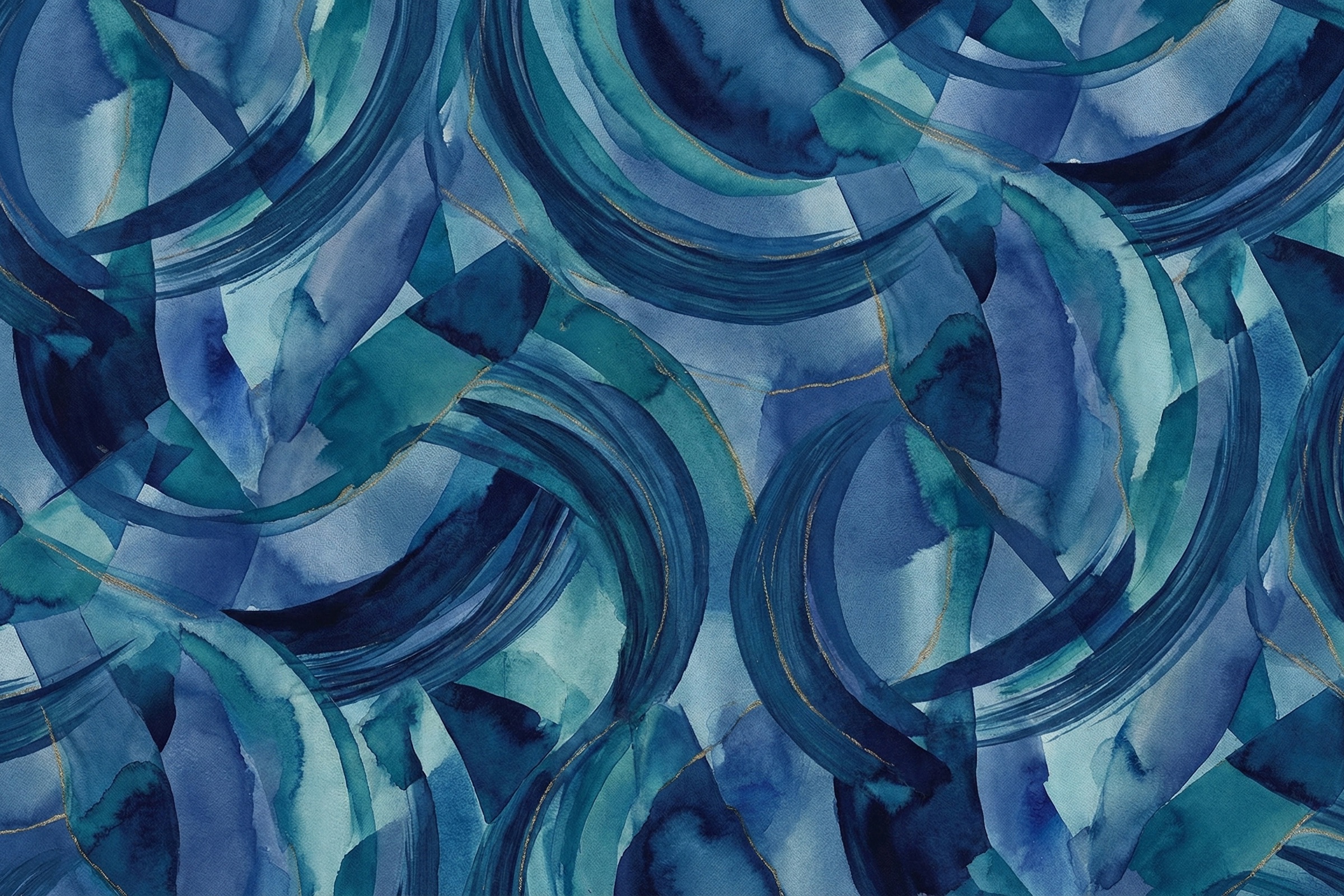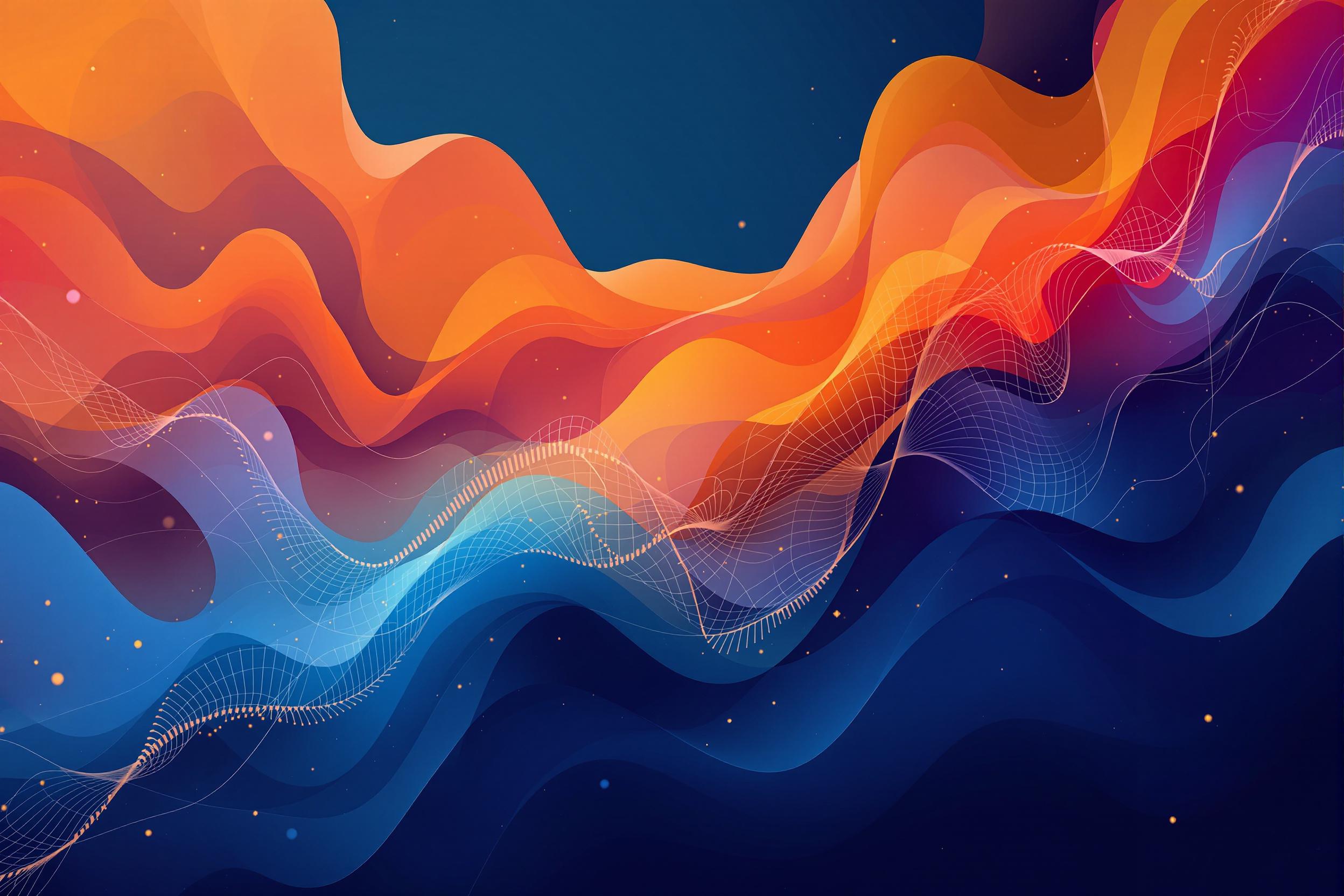Converting PDFs to JSON transforms static documents into structured, machine-readable data that can be
easily processed, analyzed, and integrated into modern applications. This conversion process involves
sophisticated techniques for content extraction, structure analysis, and data organization.
Intelligent Schema Detection
Advanced PDF to JSON converters employ machine learning algorithms to automatically detect document
structure and generate appropriate JSON schemas. This includes identifying recurring patterns,
hierarchical relationships, and data types within the PDF content. The resulting schema ensures
consistent data organization across multiple documents while maintaining the semantic structure of the
original content.
Table and Form Extraction
Complex tables and forms within PDFs are intelligently parsed and converted into structured JSON arrays
and objects. The converter maintains relationships between cells, preserves header information, and
captures formatting metadata. This is particularly valuable for financial reports, scientific data, and
form-heavy documents where maintaining data relationships is crucial.
Text Analysis and Organization
The conversion process includes sophisticated text analysis to identify sections, headings, paragraphs,
and lists. Natural language processing techniques help maintain the logical flow of content while
transforming it into structured JSON format. This ensures that textual content is properly organized and
easily queryable in the resulting JSON output.
Metadata and Document Properties
PDF metadata, including author information, creation dates, keywords, and custom properties, is
automatically extracted and included in the JSON output. This preservation of document metadata is
essential for document management systems, archival purposes, and maintaining content provenance.
Image and Graphics Handling
Images, charts, and graphics within PDFs are processed with advanced recognition algorithms. The
converter can extract image data, generate descriptive metadata, and include positioning information in
the JSON output. This enables applications to reconstruct visual elements or process them separately
while maintaining their context within the document.
API Integration and Automation
The structured JSON output is designed for seamless integration with modern APIs and automation
workflows. The consistent schema and well-organized data structure enable direct database imports,
automated processing pipelines, and integration with business intelligence tools. This makes it ideal
for enterprise data processing, content management systems, and automated document workflows.
Data Validation and Quality
Control
Advanced converters include built-in validation mechanisms to ensure data accuracy and completeness.
This includes type checking, format validation, and structural verification of the JSON output. Error
handling and reporting features help identify and resolve conversion issues, ensuring high-quality data
output.
Whether you're building automated document processing systems, integrating with APIs, or creating
searchable document repositories, converting PDFs to JSON provides the structured data format needed for
modern applications. The combination of intelligent schema detection, comprehensive content extraction,
and robust data validation ensures accurate and reliable conversion results.