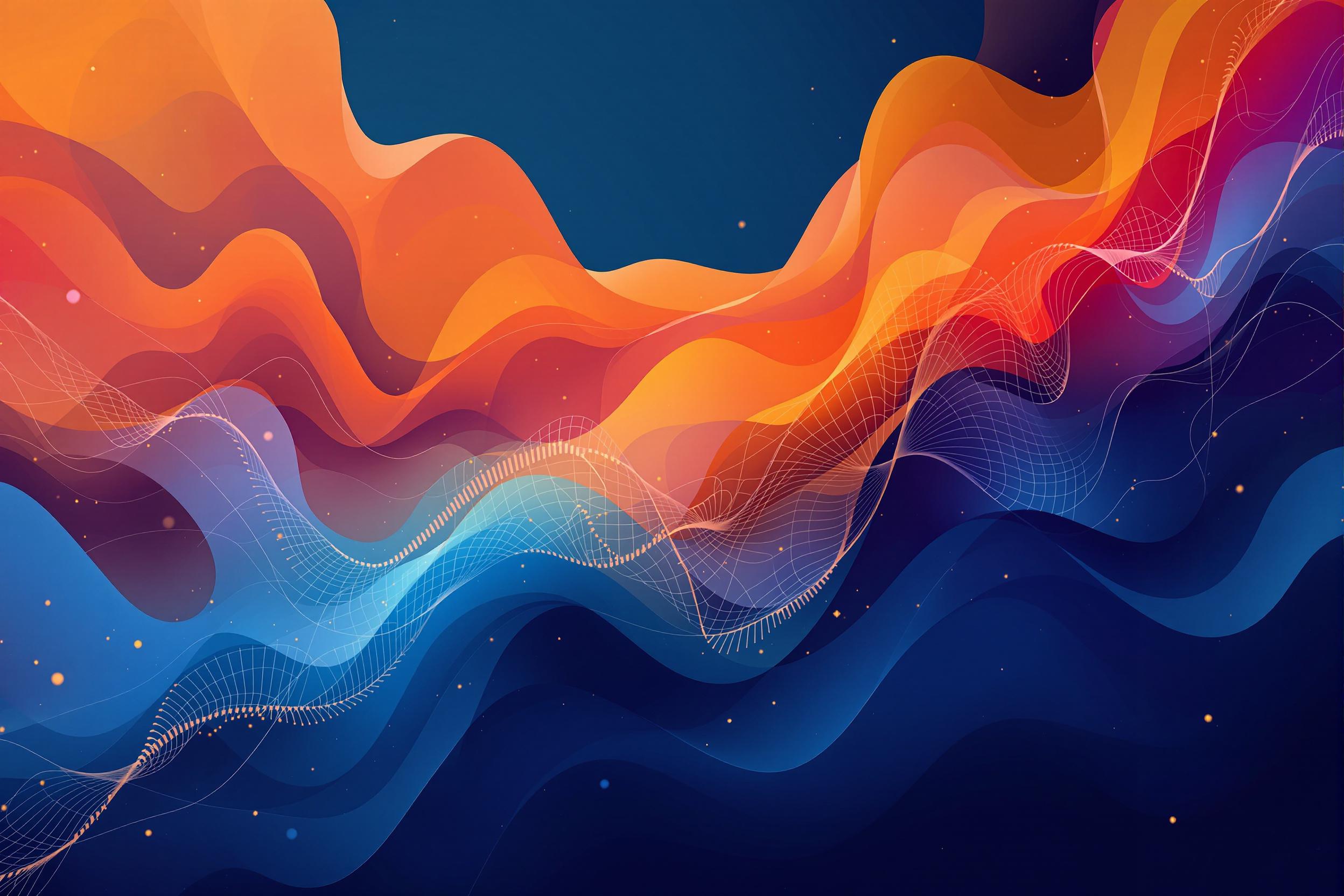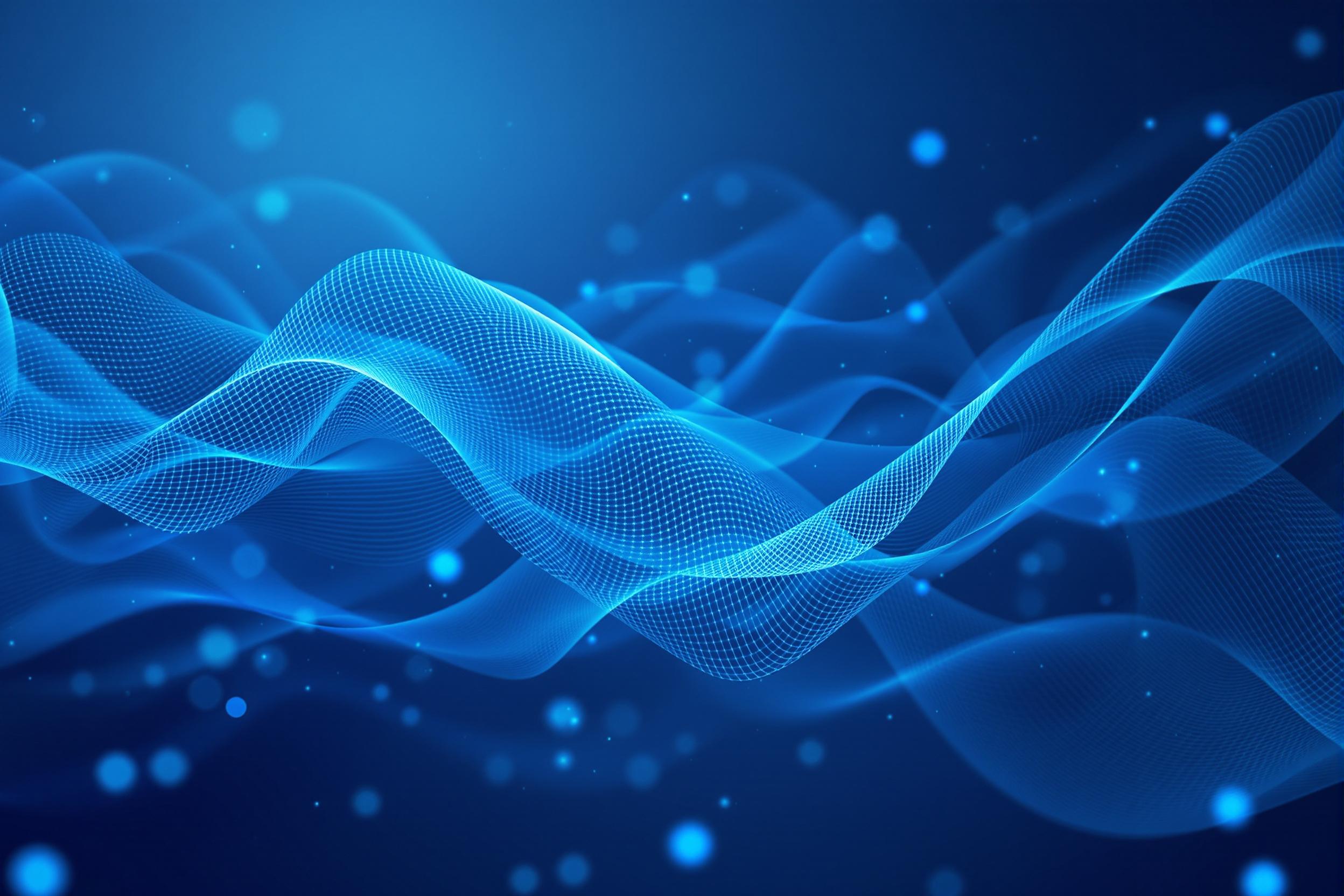Converting HTML to JSON is a fundamental process in modern web development and data processing. While
HTML excels at presenting content in web browsers with its rich formatting and structure, JSON provides
a more practical format for programmatic processing and system integration. This transformation bridges
the gap between human-readable web content and machine-processable data structures.
Web pages are complex documents that combine content, styling, and interactive elements. The challenge
lies in intelligently extracting meaningful data while preserving the relationships between different
elements. Modern HTML documents contain everything from basic text content to complex interactive forms,
dynamic JavaScript-rendered components, and metadata that provides context about the page itself.
Converting this rich structure into JSON requires careful consideration of how to represent hierarchical
relationships, preserve important attributes, and handle various types of content. A well-designed
conversion process can transform even the most complex web pages into clean, structured data that's
ready for analysis or integration with other systems.
Technical Implementation
Approaches
Developers have multiple approaches available for converting HTML to JSON. Programming languages like
Python offer powerful libraries such as BeautifulSoup and lxml that can parse HTML and transform it into
structured data. While these programming solutions offer flexibility, they require technical expertise
and maintenance. This is where specialized conversion tools become valuable, providing user-friendly
interfaces and robust features without the need for coding knowledge.
Advanced Processing Capabilities
Modern HTML to JSON conversion goes far beyond simple text extraction. Advanced processing capabilities
can handle dynamic content loading, execute JavaScript to capture rendered content, and follow
sophisticated extraction rules. These tools can process complex web applications, single-page
applications (SPAs), and sites with authentication requirements.
The ability to define custom schemas allows users to specify exactly how the extracted data should be
structured. This is particularly valuable when integrating with existing systems or when maintaining
consistency across multiple data sources. For example, an e-commerce site might want to extract product
information in a specific format that matches their existing database schema.
Real-World Applications
The applications of HTML to JSON conversion are vast and growing. Content aggregators use it to collect
and standardize information from multiple sources. Market researchers employ it to gather competitive
intelligence. SEO professionals utilize it to analyze website structure and content patterns.
Development teams integrate it into their continuous integration pipelines for automated testing and
content verification.
In the realm of data analysis, converting HTML to JSON enables sophisticated processing pipelines.
Analysts can extract structured data from web pages, combine it with other data sources, and perform
complex analyses. This capability is particularly valuable in fields like market research, academic
research, and business intelligence.
Whether you're a developer building a web scraping solution, a researcher gathering data, or a business
analyst processing web content, modern HTML to JSON tools provide the capabilities needed to transform
web content into structured, actionable data while maintaining the integrity of the original content
structure.