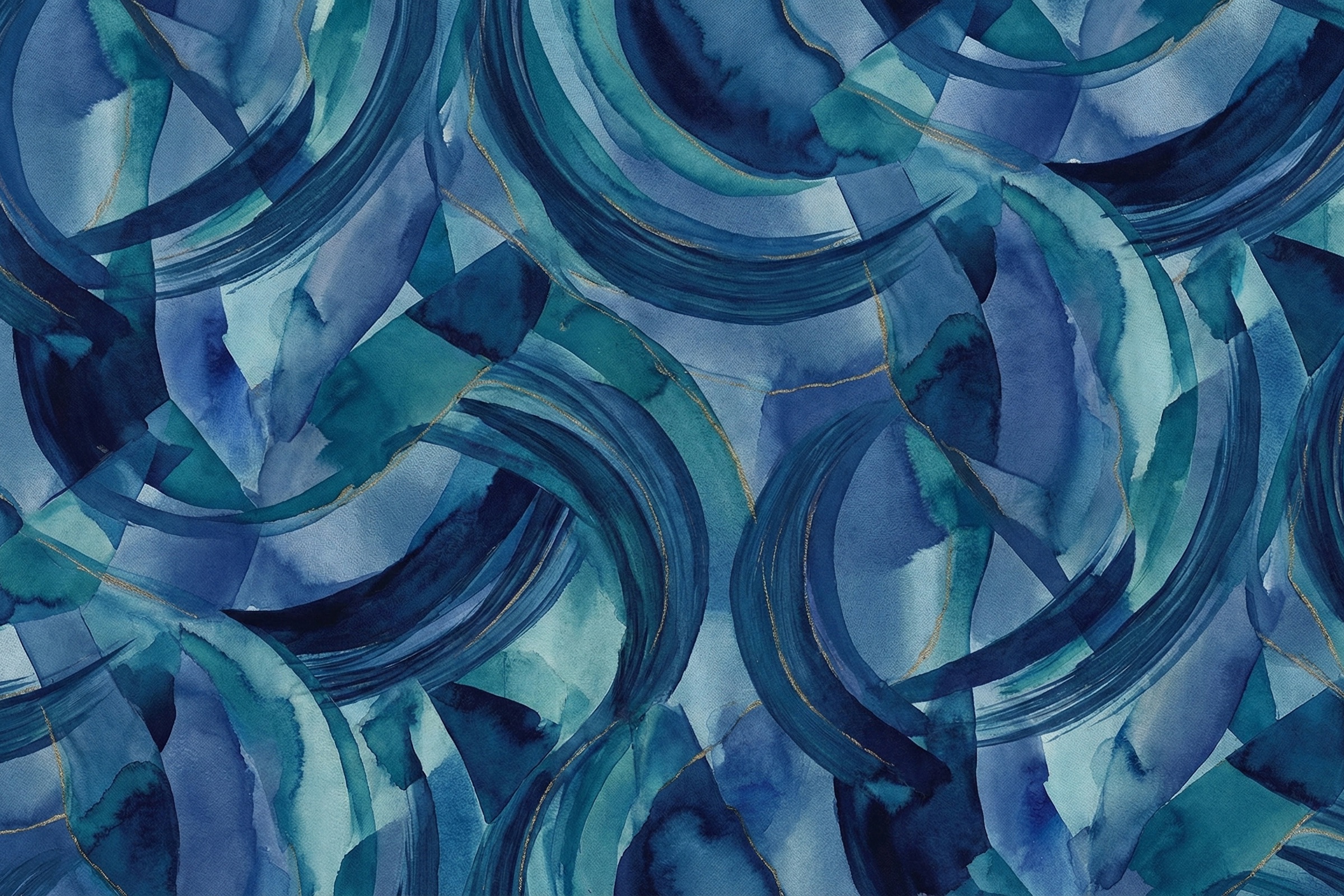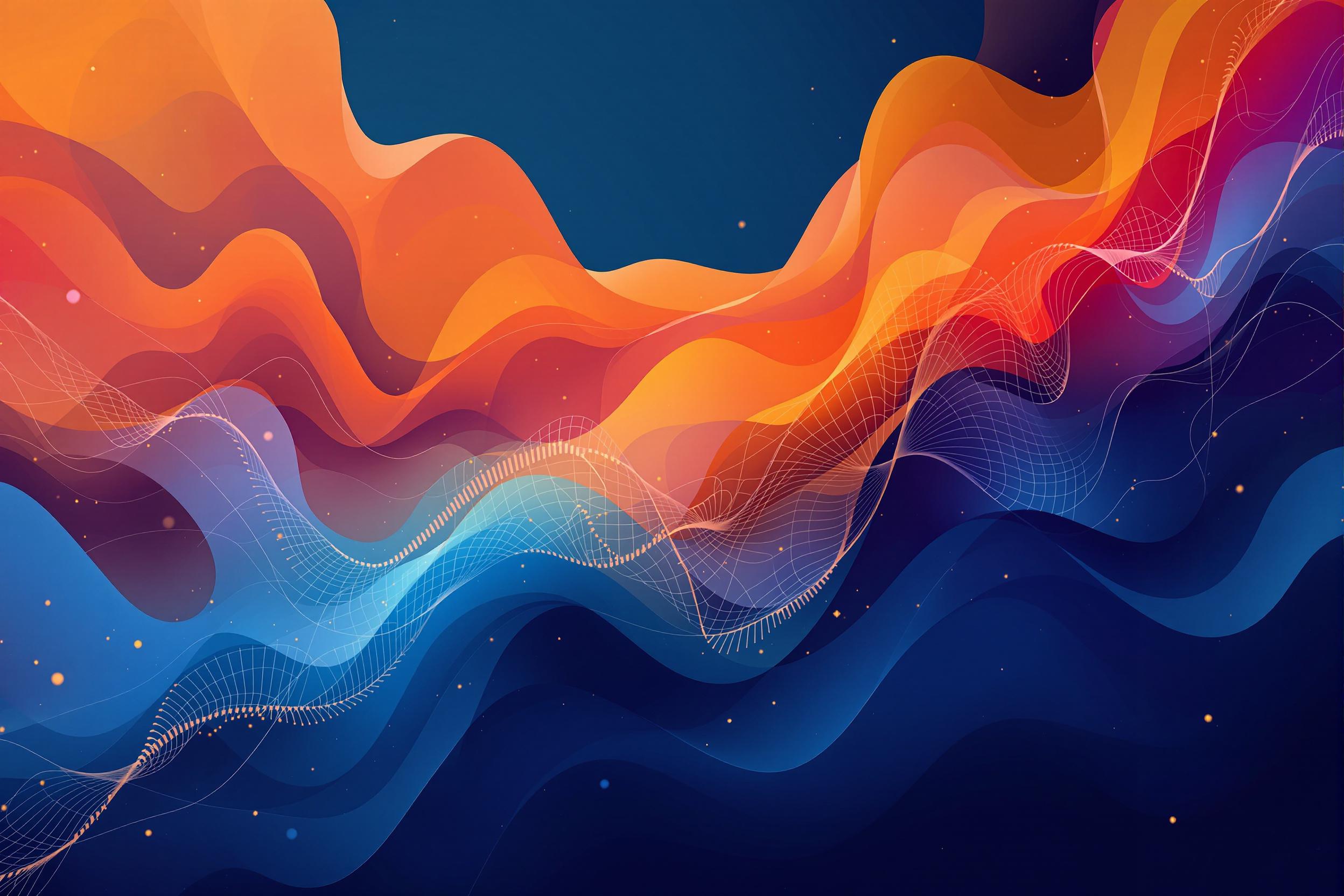Converting Excel spreadsheets to Markdown tables transforms complex workbooks into clean, portable text
that can be easily shared and integrated into documentation. The ability to convert XLSX to MD format
has become
essential for developers and technical writers working with Microsoft Excel documents. Markdown tables
have become the standard
for presenting structured data in documentation, README files, and technical content due to their
simplicity and universal compatibility.
Table Structure and Formatting
The conversion process preserves essential table structures while simplifying complex Excel formatting.
Headers, column alignment, and cell contents are mapped to Markdown's table syntax, ensuring data
remains organized and readable. This transformation maintains the data's integrity while making it
accessible in any text editor or documentation system.
GitHub and Documentation Systems
GitHub and other documentation platforms render Markdown tables with excellent formatting, making them
perfect for technical documentation, project wikis, and README files. Converting spreadsheets to
Markdown
enables seamless integration with version control systems, allowing teams to track changes to data
presentations alongside their code. This is particularly valuable for maintaining up-to-date
documentation and data references.
Multi-Sheet Handling
Modern conversion tools can process multiple Excel sheets, creating separate Markdown tables or sections
for each sheet. This capability is essential when working with complex workbooks that contain related
but distinct datasets. The resulting Markdown maintains the logical separation of data while presenting
it in a consistent, readable format.
Data Types and Formatting
Advanced conversion tools handle various data types appropriately, including numbers, dates, formulas,
and text. While Excel's complex formatting is simplified, essential elements like column alignment,
header rows, and basic text formatting are preserved in the Markdown output. This ensures that the data
remains meaningful and well-organized after conversion.
Technical Documentation Workflows
For technical teams, converting Excel to Markdown streamlines documentation workflows. Data can be
maintained in familiar Excel formats, then converted to Markdown for integration into technical
documentation, API references, or specification documents. This approach combines the power of Excel's
data management with the simplicity of Markdown's presentation format.
Data Sharing and Collaboration
Markdown tables are ideal for sharing data across teams and platforms. Unlike Excel files, Markdown can
be easily viewed and edited in any text editor, included in version control systems, and rendered
consistently across different platforms. This makes it perfect for collaborative projects where team
members need to access and update shared data presentations.
File Format Compatibility
Our converter supports all modern Excel formats, including the XLSX file format introduced with
Microsoft Office 2007
and later versions. This wide compatibility ensures that whether you're working with legacy spreadsheets
or modern
Microsoft Excel documents, you can reliably transform your data into clean Markdown tables. The format
for Microsoft Excel
files is automatically detected, making the conversion process seamless regardless of your source file
version.
When working with Microsoft Excel documents, you might encounter different file extensions:
- .xlsx: The default format since Microsoft Office 2007, using XML-based structure
- .xls: Legacy format used in older versions of Excel
- .xlsm: Excel files that contain macros
- .csv: Simple comma-separated values format
Whether you're creating technical documentation, sharing data tables, or maintaining project
documentation, converting spreadsheets to Markdown provides a flexible and efficient way to present
structured
data. The resulting Markdown tables are platform-independent, easy to maintain, and ready for
integration into any documentation system or content platform.