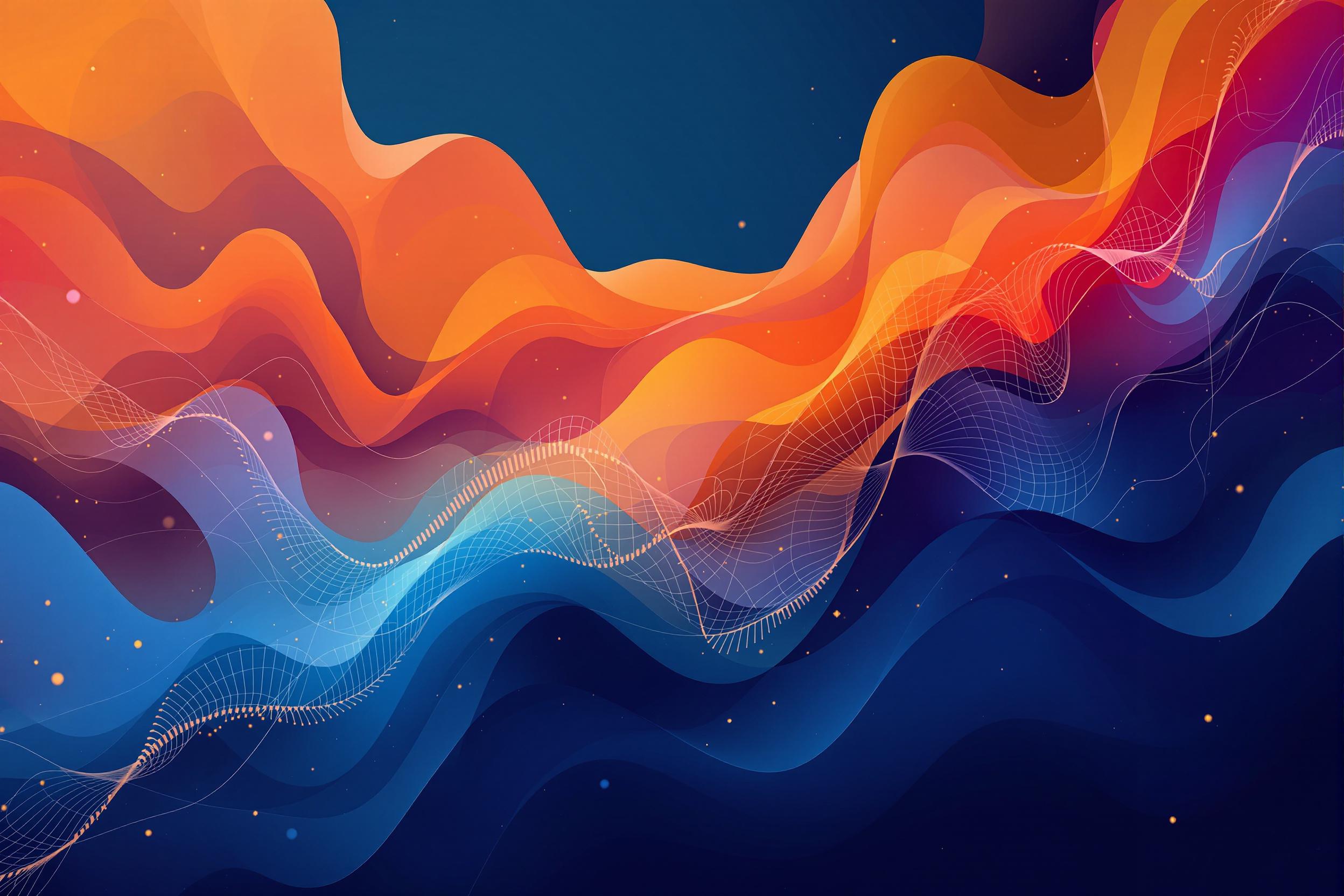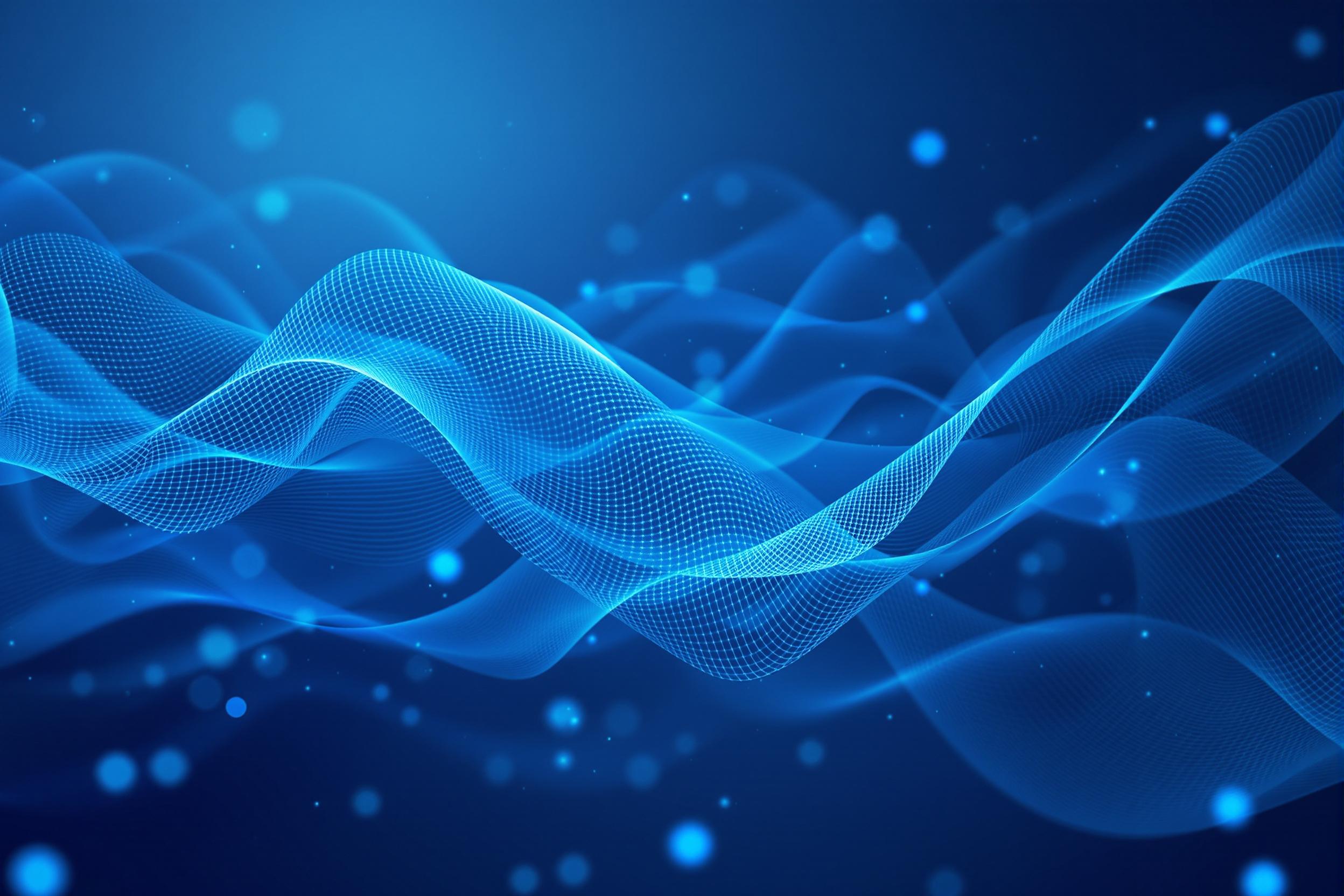Converting Microsoft Excel files to JSON is a common requirement in data processing and system
integration
workflows. While Microsoft Excel spreadsheets are excellent for human-readable data organization and
analysis,
JSON files provide a more structured, machine-readable format that's essential
for modern web applications and APIs. Using Excel as a data source is common in business environments,
and the ability to transform this data into JSON format enables seamless integration with modern
systems.
Technical Approaches to Excel-JSON
Conversion
Developers have several methods at their disposal for converting Microsoft Excel data to JSON files.
Popular programming
languages like Python offer libraries such as 'pandas' and 'openpyxl' that can read Excel files and
convert them to JSON format. For instance, using pandas:
import pandas as pd
df = pd.read_excel('file.xlsx')
json_data = df.to_json(orient='records')
Similar capabilities exist in other languages: Node.js developers might use 'xlsx' package, while Java
developers often rely on Apache POI library combined with JSON processors. However, these programming
approaches require technical expertise and development environment setup.
Online Conversion Tools vs.
Programming Solutions
While programming solutions offer flexibility and automation capabilities, online conversion tools
provide several advantages for users who need quick, reliable conversions without writing code:
- No programming knowledge required
- Immediate results without software installation
- Consistent output formatting
- Built-in data validation and error handling
- Support for various Excel formats (.xlsx, .xls, .csv)
Common Challenges and Solutions
Converting Excel to JSON involves several technical considerations. Data type preservation, handling of
empty cells, multi-sheet processing, and formula evaluation are common challenges. Modern conversion
tools address these issues through intelligent data mapping and customizable options for handling edge
cases.
Integration Possibilities
Beyond simple file conversion, many tools offer API access for automated processing. This enables
integration with existing systems, automated workflows, and batch processing capabilities. When using
Excel as a data source,
RESTful APIs allow developers to incorporate conversion functionality into their applications while
leveraging the
reliability and performance of specialized conversion services. The resulting JSON files can be easily
consumed by any
modern application or service.
Specialized Excel Data Types and
Use Cases
Our Excel to JSON converter handles various specialized Microsoft Excel documents commonly used across
different industries:
- Financial Data: Convert financial reports, balance sheets, and accounting
spreadsheets while preserving numerical precision and currency formatting
- Scientific Data: Transform research data, experimental results, and statistical
analyses with support for scientific notation and complex formulas
- Business Intelligence: Process sales reports, KPI tracking sheets, and performance
metrics while maintaining data relationships
- Inventory Management: Convert product catalogs, stock listings, and inventory
tracking sheets with support for large datasets
- HR Records: Transform employee databases, attendance records, and performance
reviews while ensuring data privacy
Whether you're working with complex financial models, large-scale data analysis, or simple data tables,
our converter
maintains data integrity while transforming your Microsoft Excel sheets into clean, structured JSON
format. The tool
supports various Excel features including merged cells, hidden rows/columns, conditional formatting, and
pivot tables,
ensuring your data remains accurate and usable after conversion.